Step 1 : Create database
You should already create database name. then create table name Users
You can create from phpmysql or other tools.
Sql Code
CREATE TABLE `users` ( `ID` int(2) NOT NULL AUTO_INCREMENT, `Fullname` varchar(32) NOT NULL, `Username` varchar(32) NOT NULL, `Password` varchar(32) NOT NULL, PRIMARY KEY (`ID`) )
Step 2 : Create php file
Step 3 : php code database connection
database.php
<?php $dbhost = "localhost"; $dbuser = "root"; //your username database $dbpass = ""; //Your password database $dbname = "test"; //Your database name $dblink = mysql_connect($dbhost,$dbuser,$dbpass) or die(mysql_error()); mysql_select_db($dbname) or die(mysql_error()); ?>
Step 4 : login code and html form
<?php
session_start();
include("database.php");
if(isset($_POST['login'])){
$username = $_POST['username'];
$password = $_POST['password'];
if(!empty($username) && !empty($password)){ //Username and password must filled
$sql_login ="SELECT `ID`, `Fullname`, `Username`, `Password` FROM `users` WHERE `Username`='".$username."' AND `Password`='".$password."'";
$result = mysql_query($sql_login,$dblink);//execute the sql command
$rows = mysql_fetch_assoc($result);
if($rows['Username'] == $username && $rows['Password'] == $password){
$_SESSION['fullname'] = $rows['Fullname'];
header('Location: login_success.php');
}else{ //Wrong username or password
echo "<script>alert('invalid username or password please try again')</script>";
}
mysql_close();
}else{
echo "<font color=\"red\">Username and Password field are required</font>";
}
}
?>
<!DOCTYPE html>
<html xmlns="http://www.w3.org/1999/xhtml">
<head>
<title>Login</title>
</head>
<body>
<div style="width:350px;margin:0 auto;background-color:#0099FF;margin-top:50px;padding:5px;border:1px solid #666">
<h2>Login</h2>
<center>
<form action="<?php echo $_SERVER['PHP_SELF'] ?>" method="post">
<p>Username
<input type="text" name="username" maxlength="32" />
</p>
<p>Password
<input type="password" name="password" maxlength="32" />
</p>
<p><input type="submit" name="login" value="LOGIN" /></p>
</form>
</center>
</div>
</body>
</html>
Step 5 : login_success.php and logout.php code
login_success.php
<?php session_start(); ?> <html xmlns="http://www.w3.org/1999/xhtml"> <head> <title>Login Successful</title> </head> <body> <h2>Login Successful</h2> <p>Hello <b><?php echo $_SESSION["fullname"] ?></b> <a href="logout.php">[LOGOUT]</a></p> </body> </html>
now create new file name logout.php
logout.php code
<?php
session_start();
session_destroy();
header('Location: login.php'); #redirect to login page
?>
Finish now its time to test
before that you need to insert user on your database.for example


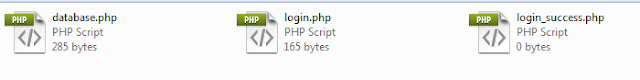


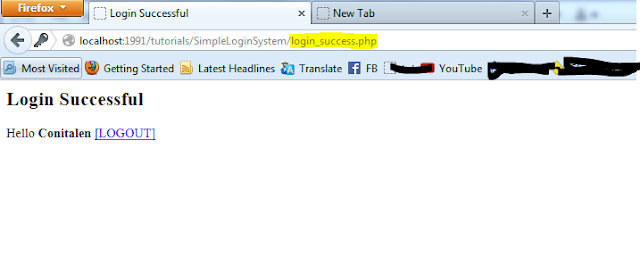







No comments :
Post a Comment